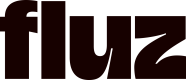Authorization onto user accounts
Account Structure Within Fluz
In Fluz the account structure is as follows:
- Account ID
- User ID
- Seat ID
The account is overall object that represents the entity that is doing the transaction.
Business vs Consumer Account Types
An account can be either a consumer account vs a business. Based on the account type, there will be different spend limits associated with the overall account.
The transactions done via the API will contribute towards the overall account spend limits
Accounts With Multiple Seats
The seat object on an account is the entity that earns rewards on each transaction. It is also the entity that maintains a referral rewards network. An account can have infinitely many seats associated with it.
Based on the seat you call to transact with, that will affect the rewards network of other members.
Get Application Users
Use this API call to get the list of user IDs that have added this app to their account. The object will return the full list of user IDs, and the scope ID.
If the application is a private application, it will just be your own user ID.
Get Application Scopes
In addition to determining the list of users that have granted access to this application on their account, you will also need to determine what scopes each user granted to the application. If the application does not have the appropriate scope, Fluz will not allow it complete that designated action on behalf of the user.
Authorization for Public Applications
If you have a public application, it can be added to other user accounts.
Other users will have the ability to add or remove your application from their Fluz accounts.
As long as you application is in the live status it will continue to function on those users accounts. If your application is switched back to a private status or if it is put into a review or restricted status, the application will no longer work on the respected user's accounts.
Completing Functions on Behalf of Other Users
In the API call, your application must include the user ID on whose behalf you are transacting for.
Updated 7 months ago