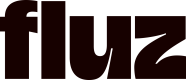Create Developer Account
While in the Apps and integration section on the Fluz website:
- Click Create developer account.
- Enter a unique developer name.
- Review and accept the terms of use.
- Click Create.
When you create your developer account, we will automatically create a sandbox environment for you.
Next, visit the Sandbox And Production Environments section to learn about the different environments.
Want to learn more? Contact us at [email protected]
Speak with our experts for more info or to request a demo.
Updated about 1 month ago