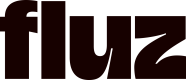Managing Application
Fields on an application
Each application will have the following fields.
- Display Name - Must be unique, should be used when requested access from user.
- Developer Contact - This is the contact information specifically for the application. Recommended to be used for any publicly available applications.
- App Logo - This is an image file. This will be viewable in the app marketplace.
- App Sub Title - This is a single one liner to explain the application. It is intended to be short and clear.
- App Description - This is the overview description of the application.
- App Visibility - This is your controls to determine if the app will only be available on your Fluz account or if it will be available for the wider Fluz network.
API Keys
Your application will have API keys. You will have a separate API key for both the production and staging environments.
Production API Keys
When you click on any of your applications, you will be able to see the API keys.
Staging API Keys
You will need to log into the staging portal. You can click on the developer tab on your live portal and click 'Open Staging'. The log in credentials are the same as your live account.
https://uni.staging.fluzapp.com/apps-and-integrations
Want to learn more? Contact us at [email protected]
Speak with our experts for more info or to request a demo.
Updated 8 months ago