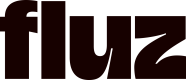Catalog Overview
In order to make gift card purchases with the Fluz API, you'll need to determine what merchant and offer you would like to use. Fluz offers two ways to access our merchant catalog, tailored to different use cases:
- Full Merchant List with Offers: Retrieve a comprehensive list of all available merchants and their offers.
- Best Rate Query: Easily determine the best available rate for a specific merchant. Before you begin using the catalog, there are a few important details to understand.
Cashback rates are subject to change.We do our best to always give our customers the best offers available. This means that our rates change regularly. Always confirm the rate before making a purchase.
Rate Settings on Catalog Requests
Rates in the catalog are customized to your account. If your account has any exclusive offers, these will be reflected in the catalog within the type field of the offer object.
Catalog Update Frequency
The full catalog file is updated twice daily. When you request the full catalog via the Fluz API, you'll receive a cached version of the most recent update.
Offer Types
Merchants can feature, gift card offers, card-linked offers and exclusive offers. However, currently, only gift card and exclusive offers are currently accessible via the API.
Pulling Catalog From Your Dashboard
Besides accessing the catalog via API, you can also download it directly from your Fluz dashboard:
- Log in to your Fluz dashboard and navigate to the "Stores" view.
- There, you’ll find an option to generate a catalog export.
- The export will be downloaded as a CSV file.
Keep in mind that the same update frequency mentioned earlier applies to these CSV files.
Promotional rates are reflected in the catalog export as well. If you run any of these exports while the Fluz team is running a promotion, those updated rates will be reflected on your export.
Want to learn more? Contact us at [email protected]
Speak with our experts for more info or to request a demo.
Updated 3 months ago