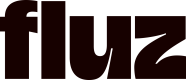Reveal Virtual Card
revealVirtualCardByVirtualCardId
After generating a virtual card, you can use the revealVirtualCardByVirtualCardId mutation to access the card's details. By passing the virtualCardId as an argument, this mutation will reveal the following information:
- Card number
- Expiry date
- CVV
- Cardholder name
- Billing address
- Authorization Setting
You can obtain the virtualCardId required for this mutation by using the VirtualCard or VirtualCardAuthorizationSetting objects.
Input
The reveal mutation only requires a virtualCardId input argument.
{
"virtualCardId": "7c57c381-4b19-49e4-bbb0-404a45166ee4"
}Sample Query
Here’s an example of how to use the revealVirtualCardByVirtualCardId mutation:
mutation revealVirtualCardByVirtualCardId($virtualCardId: UUID!) {
revealVirtualCardByVirtualCardId(virtualCardId: $virtualCardId) {
cardNumber
expiryMMYY
cvv
cardHolderName
billingAddress {
...VirtualCardAddressInfoFragment
}
authorizationSetting{
...VirtualCardAuthorizationSetting
}
}
}Sample Response
{
"data": {
"revealVirtualCardByVirtualCardId": {
"cardNumber": "4111111560324603",
"expiryMMYY": "02/2023",
"cvv": "486",
"cardHolderName": "Susan Jones",
"billingAddress": VirtualCardAddressInfo,
"authorizationSetting": VirtualCardAuthorizationSetting
}
} Code Example:
Reveal Virtual Card
Open Recipe
Want to learn more? Contact us at [email protected]
Speak with our experts for more info or to request a demo.
Updated about 1 month ago