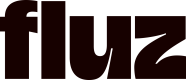Create Applications & Get API Credentials
You need to create an "Application" within each environment to get API keys.
For Sandbox (Testing):
-
Log in to the Sandbox Website.
-
Navigate to Sandbox Apps.
Click "Create new app". (Note: A default app might already exist). -
Give your app a name (e.g., "My Test Integration").
-
🔑 Retrieve and securely store your Test credentials:
Test API KeyTest User ID
Tip: Always start developing and testing in the Sandbox environment using your test credentials.
For Production (Live):
-
Log in to fluz.app
-
Navigate to Production Apps ("Apps and Integration" Page).
-
Click "Create new app".
-
Give your app a name (e.g., "My Live App").
-
🔑 Retrieve and securely store your Production credentials:
Production API KeyProduction User ID
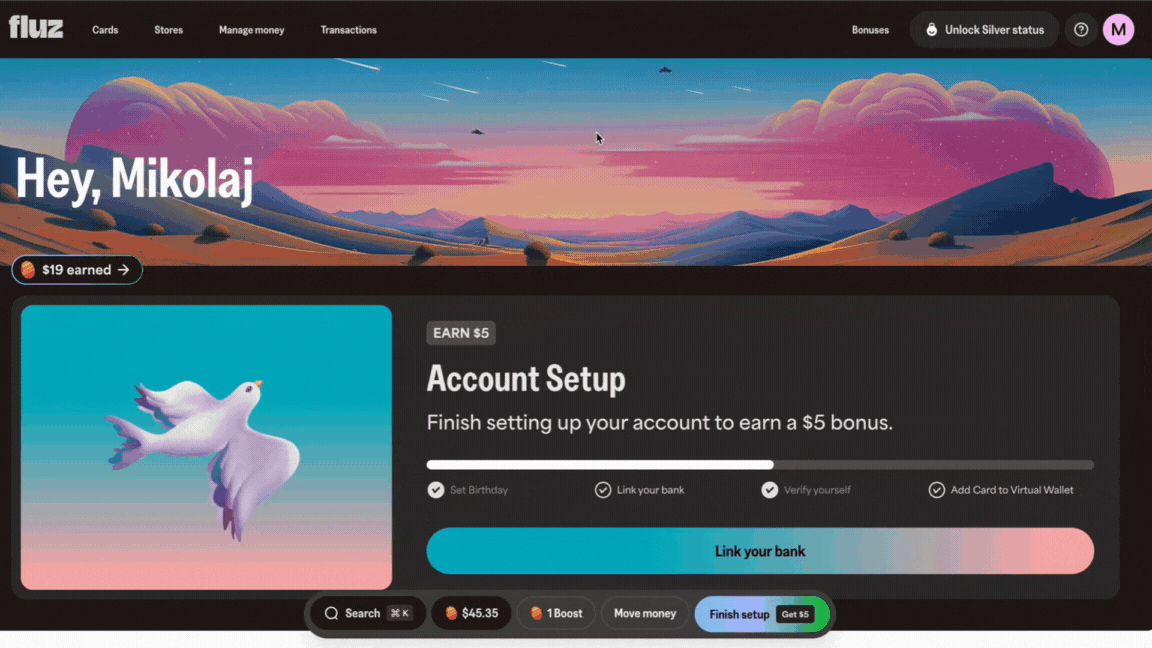
Want to learn more? Contact us at [email protected]
Speak with our experts for more info or to request a demo.
Updated about 1 month ago