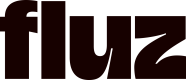View Virtual Card Settings
Fluz enables you to retrieve detailed information about the settings of a virtual card you've generated. This includes essential details such as the card's status, ID, spending limits, usage periods, nickname, and lock status.
To begin, you'll need to use the getUserPurchases query. This query returns a record of your historical purchases, which includes any virtual cards you’ve generated. It’s important to note that creating a virtual card is considered as a user purchase, even if no transactions have been made with the card.
Within the userPurchase object, you'll find a virtualCard field that contains the following key details:
virtualCardAsaSettingsId- The unique identifier for the authorization setting of the virtual card.virtualCardId- The unique identifier for the virtual card.lockDate- The date when the card was locked.dailySpendLimit- The maximum amount that can be spent on the card per day.weeklySpendLimit- The maximum amount that can be spent on the card per week.monthlySpendLimit- The maximum amount that can be spent on the card per month.annualSpendLimit- The maximum amount that can be spent on the card per year.lifetimeSpendLimit- The maximum amount that can be spent on the card over its entire lifespan.dailySpent- The total amount spent on the card in a single day.weeklySpent- The total amount spent on the card in a single week.monthlySpent- The total amount spent on the card in a single month.annualSpent- The total amount spent on the card in a single year.lifetimeSpent- The amount spent over the lifetime of the card.tokenized- Indicates whether the card is tokenized or not.lockedByUser- Indicates whether the card is locked by the user or not.lockCardNextUse- Indicates whether the card should be locked after the next use.
Sample response
{
"id": "8735a54a-b465-4660-ae7c-3647b63ff1ca",
"nickname": "Sue",
"cardNumber": "4111111560324603",
"expiryMonth": "01",
"expiryYear": "28",
"status": "active",
"limit": {
"amount": 100.00,
"currency": "USD"
},
"period": {
"startDate": "2024-01-01T00:00:00.000Z",
"endDate": "2024-12-31T23:59:59.999Z"
},
"lockStatus": "locked",
"authorizationSettings": {
"virtualCardAsaSettingsId": "04afd8e7-0d90-48ff-8a53-dc784c37da61",
"virtualCardId": "UUID",
"lockDate": "2024-08-20T00:00:00.000Z",
"dailySpendLimit": "500.00",
"weeklySpendLimit": "3500.00",
"monthlySpendLimit": "15000.00",
"annualSpendLimit": "180000.00",
"lifetimeSpendLimit": "1000000.00",
"dailySpent": "200.00",
"weeklySpent": "1200.00",
"monthlySpent": "5000.00",
"annualSpent": "60000.00",
"lifetimeSpent": "200000.00",
"tokenized": true,
"lockedByUser": false,
"lockCardNextUse": true,
"cardNickname": "Travel Card"
},
"createdAt": "2024-01-01T00:00:00.000Z",
"updatedAt": "2024-01-02T00:00:00.000Z"
}This structured information allows you to monitor and reveal your virtual card settings effectively through the Fluz API.
Next Steps
Once you have your virtual card ID and settings, you can reveal it for use:
Want to learn more? Contact us at [email protected]
Speak with our experts for more info or to request a demo.
Updated 4 months ago