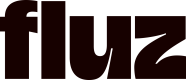View Funding Sources
getWallet
Once you've added funding sources to your Fluz account, you can retrieve a list of them with the getWalletquery. This query will provide details of all funding sources linked to the user's wallet.
Sample request
query getWallet {
getWallet {
bankCards {
bankCardId
cardType
cardholderName
lastFourDigits
expirationMonth
expirationYear
cardStatus
billingAddressId
}
bankAccounts {
bankAccountId
type
accountName
status
achRouting
lastFour
nickname
}
paypalAccounts {
paypalVaultId
status
email
}
blockedPaymentTypes
balances {
rewardsBalance {
availableBalance
totalBalance
lifetimeBalance
}
cashBalance {
availableBalance
totalBalance
pendingBalance
lifetimeBalance
}
giftCardCashBalance {
availableBalance
totalBalance
pendingBalance
lifetimeBalance
}
}
}
}
The query response will include user balances and funding source types such as BankCard, BankAccountand PayPal. Here is an example of the response object:
Sample response
{
"data": {
"getWallet": {
"bankCards": [
{
"bankCardId": "e7979eb7-1727-48ed-8c5a-c56532908c1e",
"ownerAccountId": "e7979eb7-1727-48ed-8c5a-c56532908c1e",
"addedUserId": "e7979eb7-1727-48ed-8c5a-c56532908c1e",
"cardType": "DEBIT",
"cardProcessor": "xyz789",
"cardholderName": "John Doe",
"lastFourDigits": "1234",
"expirationMonth": "12",
"expirationYear": "25",
"cardStatus": "ACTIVE",
"billingAddressId": "e7979eb7-1727-48ed-8c5a-c56532908c1e"
}
],
"bankAccounts": [
{
"bankAccountId": "e7979eb7-1727-48ed-8c5a-c56532908c1e",
"accountId": "e7979eb7-1727-48ed-8c5a-c56532908c1e",
"type": "SAVING",
"accountName": "John Doe",
"status": "ENABLED",
"achRouting": "021000021",
"lastFour": "1234",
"authChargeBackupPaymentMethod": true,
"billingAddressId": "e7979eb7-1727-48ed-8c5a-c56532908c1e",
"nickname": "Johnny"
}
],
"paypalAccounts": [
{
"paypalVaultId": "e7979eb7-1727-48ed-8c5a-c56532908c1e",
"userId": "e7979eb7-1727-48ed-8c5a-c56532908c1e",
"status": "ACTIVE",
"email": "[email protected]"
}
],
"blockedPaymentTypes": ["BANK_CARD"],
"balances": {
"rewardsBalance": "100.00",
"cashBalance": "250.00",
"giftCardCashBalance": "50.00"
}
}
}
}Response Fields Explained
bankCards - BankCardType:
The BankCard object represents a bank card that has been added by a user to their account. Each object within this array represents a single bank card, including details like the card number (masked), expiration date, cardholder name, and billing information.
| Field name | Type | Description |
|---|---|---|
| bankCardId | UUID! | The unique identifier for the bank card. |
| ownerAccountId | UUID! | The unique identifier of the account that owns this bank card. |
| addedUserId | UUID! | The unique identifier of the user who added the bank card to the account. |
| cardType | BankCardType | The type of the card, such as DEBIT or CREDIT. |
| cardProcessor | String | The name or code of the card processor. |
| cardholderName | String | The name of the cardholder as it appears on the bank card. |
| lastFourDigits | String | The last four digits of the bank card number, used for identification. |
| expirationMonth | String | The month the card expires, formatted as MM. |
| expirationYear | String | The year the card expires, formatted as YYYY. |
| cardStatus | BankCardStatus | The current status of the bank card, such as ACTIVE, INACTIVE, or BLOCKED. |
| billingAddressId | UUID | The unique identifier for the billing address associated with this bank card. |
bankAccounts - [BankAccount]:
The BankAccount object is a record of a bank account that a user has added to their account. It stores key information about the bank account, including the account's type, status, details, and associated billing address.
| Field name | Type | Description |
|---|---|---|
| bankAcountid | UUID! | The unique identifier for the bank account. |
| accountId | UUID! | The unique identifier of the account associated with this bank account. |
| type | BankAccountType! | The type of bank account, such as CHECKING or SAVING. |
| accountName | String! | The name associated with the bank account. |
| status | String! | The current status of the bank account, such as ENABLED, DISABLED. |
| achRouting | String! | The ACH (Automated Clearing House) routing number for the bank account. |
| lastFour | String! | The last four digits of the bank account number, used for identification. |
| authChargeBackupPaymentMethod | Boolean! | Indicates whether this bank account is set as a backup payment method for charges. |
| billingAddressId | UUID! | The unique identifier for the billing address associated with this bank account. |
| nickname | String | An optional nickname given to the bank account for easier identification. |
paypalAccounts - [Paypal]:
The Paypal object represents a PayPal account that a user has added to their account. This object contains essential details about the PayPal account, including its unique identifier, associated user, status, and email address.
| Field name | Type | Description |
|---|---|---|
| paypalVaultId | UUID! | The unique identifier for the PayPal account. |
| userId | UUID! | The unique identifier of the user who added the PayPal account. |
| status | PayPalAccountStatus! | The current status of the PayPal account, such as ACTIVE, INACTIVE, etc. |
| String! | The email address associated with the PayPal account. |
blockedPaymentTypes - [PaymentMethodType]:
Description: This array lists payment types that are currently blocked for the user.
Details: If a payment type is blocked, it means the user cannot use this method for transactions on the platform. For example, "BANK_CARD" indicates that the use of bank cards is currently restricted.
PaymentMethodType Enum values:
"BANK_CARD": Indicates that bank cards are blocked."BANK_ACCOUNT": Indicates that bank accounts are blocked."PAYPAL": Indicates that PayPal is blocked."FLUZPAY": Indicated that your Fluz balance is blocked."APPLE_PAY": Indicated that your Apple Pay wallet is blocked."GOOGLE_PAY": Indicated that your Google Pay wallet is blocked.
balances - UserBalances:
Description: This object contains the user's current balances, including Cash Balance, Rewards Balance, and Fluz prepayment balance. To learn more, you can view 'Check Account Balances'.
Want to learn more? Contact us at [email protected]
Speak with our experts for more info or to request a demo.
Updated 4 months ago