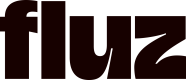Staging vs. Live Environment
Staging and Live Environments
When integrating with the Fluz API, it's crucial to understand the distinction between the staging and live environments. These environments serve different purposes and are designed to ensure that your integration process is both secure and efficient.
Staging Environment
The Fluz staging environment lets you explore the platform's features and functionality. It is intended for experimenting, building integrations, and training your team.
Purpose: The staging environment is used to simulate real-world scenarios. It mirrors the capabilities and transactions of the live environment but without using real money. This allows developers to test their integrations thoroughly before moving to production.
Data Usage: Only use dummy or test data in the staging environment. This data should be explicitly created for testing purposes and should not include any production data such as customer details, financial data, or personally identifiable information (PII).
GraphQL Endpoint: The staging environment has a dedicated GraphQL endpoint, which is separate from the live environment. Use this endpoint to interact with the API during development and testing.
Test Environment Request URL
https://transactional-graph.staging.fluzapp.com/api/v1/graphql
Live Environment Request URL
https://transactional-graph.fluzapp.com/api/v1/graphql
Production Environment
The live environment is the production environment where real transactions occur, and actions taken are final. To ensure the security and integrity of your business data, it is imperative not to use this environment for testing purposes. Production data includes sensitive information like customer details, financial data, or personally identifiable information (PII).
Purpose: The live environment is where you can actively make purchases, earn cashback, and manage your account. All interactions in this environment are performed using real data and have real-world consequences.
Data Usage: Only use real and verified data in the live environment. Ensure that all data is accurate and intended for production use, as actions in this environment will affect your actual account and cannot be undone.
GraphQL Endpoint: The live environment has its own dedicated GraphQL endpoint, separate from the staging environment.
Test Environment Request URL
https://transactional-graph.staging.fluzapp.com/api/v1/graphql
Live Environment Request URL
https://transactional-graph.fluzapp.com/api/v1/graphql)Important Considerations
Security: To safeguard your data and your customers' privacy, never use production data in the staging environment. This includes avoiding the use of any real customer details, financial information, or PII in your test scenarios.
Transitioning from Staging to Live: Before moving your application from staging to live, thoroughly test all functionalities in the staging environment. Ensure that your application behaves as expected in all scenarios and that any bugs are resolved.
Ready to Get Started?
Are you ready to start integrating with Fluz? Follow these steps:
- Create a Fluz Account: If you don’t already have an account, sign up for one on the Fluz platform.
- Set Up Developer Access:
- Click your avatar in the top-right corner.
- Navigate to 'Apps and Integrations.'
- Click 'Create Developer Account' and fill out the required information.
- Explore the Staging Environment: Use the staging environment to test your integration. Access the staging GraphQL endpoint and begin experimenting with Fluz API’s features.
- Build and Test Your Application: Develop your integration, test it thoroughly, and ensure it meets your business needs.
- Transition to the Live Environment: Once testing is complete and you’re confident in your application’s performance, switch to the live environment. Remember, all actions in this environment will have real-world consequences.
Want to learn more? Contact us at [email protected]
Speak with our experts for more info or to request a demo.
Updated 8 months ago