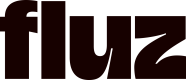Virtual Card Overview
This section details the mutations and queries available for managing virtual cards.
To leverage the full power of Virtual Cards, you'll need a User Access Token with specific permissions. Follow these steps:
1. Generate Your User Access Token: Before making any Virtual Card API calls, you must obtain a temporary User Access Token. This token authenticates your requests and grants the necessary permissions (scopes). You'll need your API Key, User ID, Account ID, and the following scopes for Virtual Card operations:
CREATE_VIRTUALCARDREVEAL_VIRTUALCARDEDIT_VIRTUALCARD
Here's an example cURL command to generate a token with these required scopes:
curl -X POST https://transactional-graph.staging.fluzapp.com/api/v1/graphql \
-H "Authorization: Basic <YOUR_SANDBOX_API_KEY>" \
-H "Content-Type: application/json" \
-d '{
"query": "mutation generateUserAccessToken($userId: UUID!, $accountId: UUID!, $scopes: [ScopeType!]!, $seatId: UUID) { generateUserAccessToken(userId: $userId, accountId: $accountId, scopes: $scopes, seatId: $seatId) { token scopes } }",
"variables": {
"userId": "<YOUR_SANDBOX_USER_ID>",
"accountId": "<YOUR_ACCOUNT_ID>",
"scopes": [
"CREATE_VIRTUALCARD",
"REVEAL_VIRTUALCARD",
"EDIT_VIRTUALCARD"
]
}
}'Once executed, copy the token value from the response. You will use this in the Authorization: Bearer <YOUR_USER_ACCESS_TOKEN> header for all subsequent authenticated requests.
2.Discover Virtual Card Offers:
Start by using the getVirtualCardOffers query to explore all available virtual card types and programs.
3.Select Your Card & Get Offer ID:
Choose the offer that best fits your needs and securely obtain its unique offerId.
4.Create Your Virtual Card:
Pass the selected offerId to the createVirtualCard mutation to instantly generate your new virtual card.
Sandbox Valid Virtual Card Test Offers:
| Offer ID | Program Name | Reward Value |
|---|---|---|
ed669305-5e43-40a0-9a25-7a15ed174628 | Virtual Card - Mastercard | 1.5% |
b23630f6-8d91-43df-84aa-a541e7691197 | Virtual Card - Mastercard Prepaid | 1.5% |
592c394e-26cc-44ac-a145-a5f81301fe77 | Brand Locked Virtual Card - Mastercard Prepaid | 1.5% |
5.Manage with Ease: Once created, you have full control! Utilize mutations to:
- Edit card settings (e.g., spend limits, nickname).
- Lock your card to prevent unauthorized use.
- Reveal sensitive card details when you need them.
- Get balance - check the available balance and spending limits for a virtual card.
- Get transactions - view a list of all transactions associated with a virtual card.
See our code examples:
Want to learn more? Contact us at [email protected]
Speak with our experts for more info or to request a demo.
Updated 3 months ago