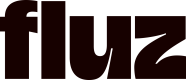Personal vs Public Applications
Please note: public applications are not yet available
Overview
An application can be set to be either personal or public. If it is set as a personal application, that means it can only be used on your account. If it is set as a public application, that means it will be available to other Fluz accounts.
All public applications will undergo a review process prior to releaseOnce you change the status on your application from personal to public, it will undergo a review process by the Fluz Guardian team. They will evaluate your application to ensure it complies with our security standards. Only after full review, will your application be approved and be part of the general Fluz App Marketplace.
Each Application can do different things. You can control that too. That is defined as application scopes. Here is a reference to see what a given application can do.
In the event that the Fluz team is not able to approve your application for public use, it will still be available for private use on your Fluz account.
Application Status
The status of an application in our system determines its availability and interaction with users and developers.
Application status is managed through our developer portal where developers can update their application's status based on their needs and our platform's requirements. The transition between these statuses is governed by both automated checks and manual reviews by our support team to ensure compliance and functionality standards are met.
Application Status | Description | Implications |
|---|---|---|
PERSONAL | The application is in a development or testing phase and is only accessible by the developer who created it. This status is used for applications that are not yet ready for public use. | Only the developer can access and use the application. The application is not visible or accessible to other users. Ideal for testing and development before public release. |
ACTIVE | The application is fully operational and publicly available to all users on the platform. | Any user can access and interact with the application. The application has passed all necessary reviews and meets all operational standards. |
INACTIVE | The application has been disabled by the developer. This might be for reasons such as updates, maintenance, or reevaluation of the application's functionality. | The application is not accessible to users. The developer can reactivate the application once it is ready to go live again. |
ARCHIVED | The application has been disabled by our support team, possibly due to non-compliance with platform policies, security issues, or at the developer's request. | The application is not accessible to any user or the developer. Specific actions may be required from the developer for reactivation. |
REVIEW | The application has been submitted for review by our team. It is still available for personal use by the developer but is not yet publicly accessible. | The application is under evaluation for compliance with platform standards and policies. While under review, the application can be used in a personal capacity by the developer. If approved, it will move to the ACTIVE status and be available for public use. |
Application Status Checks
This is checked during generateUserAccessToken. The application must be in PERSONAL or REVIEW for private usage; ACTIVE for public usage.
Updated 7 months ago