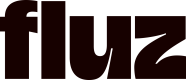Refresh an Expired User Access Token
When the current User Access Token has expired you will need to request a refreshed access token.
Required info:
- Your
API Key(use yourTest API Keyfor testing) - Your current
Refresh Token
Refresh token using cURL (Sandbox):
-
Replace placeholders
<YOUR_SANDBOX_API_KEY>and<YOUR_REFRESH_TOKEND>with the credentials you would like to use.curl -X POST https://transactional-graph.staging.fluzapp.com/api/v1/graphql \ -H "Authorization: Basic <YOUR_SANDBOX_API_KEY>" \ -H "Content-Type: application/json" \ -d '{ "query": "mutation refreshUserAccessToken($refreshToken: String!) { refreshUserAccessToken(refreshToken: $refreshToken) { token refreshToken scopes } }", "variables": { "refreshToken": "<YOUR_REFRESH_TOKEND>" } }' -
Response: You'll get a new access token that will include the same scopes as your previously issued token.
{ "data": { "generateUserAccessToken": { "token": "eyJhbGciOiJIUzI1NiIsInR5cCI6IkpXVCJ9...", // <-- This is new your Access Token "refreshToken": "0cb671d0b1aaa727c96874270cd15c2f", "scopes": ["LIST_PURCHASES", ...] } } } -
💾 Copy the
tokenvalue. You'll use this in theAuthorization: Bearer <YOUR_USER_ACCESS_TOKEN>header for authenticated requests in the same manner as before.
Updated 4 months ago