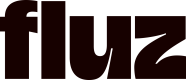Get Virtual Card Bulk Order Status
Use the getVirtualCardBulkOrderStatus query to check the status of a bulk virtual card creation order. This query allows you to retrieve the details of the successfully created cards once the order is processed.
Arguments
input(GetVirtualCardBulkOrderStatusInput!): The input object containing the identifier for the bulk order.
CreateVirtualCardBulkOrderInput Fields
| Field | Type | Description | Required |
|---|---|---|---|
orderId | String! | The unique identifier for the bulk order, which you receive from the createVirtualCardBulkOrder mutation. | Yes |
cURL Example
curl -X POST \
https://transactional-graph.staging.fluzapp.com/api/v1/graphql \
-H 'Content-Type: application/json' \
-H 'Authorization: Bearer YOUR_USER_ACCESS_TOKEN' \
-d '{
"query": "query GetVirtualCardBulkOrderStatus { getVirtualCardBulkOrderStatus( input: { orderId: \"ZTBhYTg2YmQtZWQwYS00OWQxLTk5ZmUtZDBhZGY3ZjYxZGUyfDI0NjMyM2NmLTBkMzEtNGI2YS04NGQ2LTRmNGI2NzMzNmU5Yw==\" } ) { orderStatus orderId virtualCards { cardNumber expiryMMYY cvv cardHolderName virtualCardId billingAddress { city } } successfulCardCreations failedCardCreations totalCards } }"
}'Sample Query
query GetVirtualCardBulkOrderStatus {
getVirtualCardBulkOrderStatus(
input: {
orderId: "<<ORDER_ID>>"
}
) {
orderStatus
orderId
virtualCards {
cardNumber
expiryMMYY
cvv
cardHolderName
virtualCardId
billingAddress {
city
}
}
successfulCardCreations
failedCardCreations
totalCards
}
}Sample Response
{
"data": {
"getVirtualCardBulkOrderStatus": {
"orderStatus": "COMPLETED",
"orderId": "<<ORDER_ID>>",
"virtualCards": [
{
"cardNumber": "5111147189413564",
"expiryMMYY": "08/29",
"cvv": "143",
"cardHolderName": "Test",
"virtualCardId": "104b50d2-97e5-49ee-b9fd-b42120d68212",
"billingAddress": {
"city": "San Jose"
}
},
{
"cardNumber": "5111143166431356",
"expiryMMYY": "08/29",
"cvv": "135",
"cardHolderName": "Test",
"virtualCardId": "03291f04-8358-44f7-ac58-73a6643ac07f",
"billingAddress": {
"city": "San Jose"
}
}
],
"successfulCardCreations": 4,
"failedCardCreations": 0,
"totalCards": 4
}
}
}Response Field Explanations
orderId(String): The unique identifier for the bulk creation order.orderStatus(VirtualCardBulkOrderStatus!): The status of the bulk order (e.g.,COMPLETED,PENDING,FAILED).virtualCards([VirtualCardDetails]): An array of objects containing the full details for each successfully created virtual card. This array will be populated as cards are created.cardNumber(String): The full 16-digit virtual card number.expiryMMYY(String): The expiration date of the card in MM/YY format.cvv(String): The 3-digit security code for the card.cardHolderName(String): The name assigned to the cardholder.virtualCardId(UUID): The unique identifier for the virtual card.billingAddress(Object): The billing address associated with the virtual card.
successfulCardCreations(Int): The number of cards that were successfully created in the order so far.failedCardCreations(Int): The number of cards that failed to be created.totalCards(Int): The total number of cards that were requested in the order.
Code Example:
Want to learn more? Contact us at [email protected]
Speak with our experts for more info or to request a demo.
Updated about 2 months ago