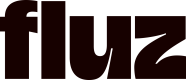Deploying to Production
for production, you can follow the steps for Create an OAuth app, Configure OAuth App by visiting https://fluz.app/for-developers
Where previously you would direct the user to https://uni.staging.fluzapp.com, instead direct them to https://fluz.app.
Here are the URLs for easy reference:
- https://fluz.app/for-developers
- https://fluz.app/authorize?response_type=code&client_id=dab5c80e-0321-4c3a-988a-ffedfd64d8db&redirect_uri=https://google.com/oauth/finalize&scopes=MAKE_DEPOSIT%20LIST_PAYMENT%20MAKE_WITHDRAW%20REVEAL_VIRTUALCARD
- https://fluz.app/token/exchange
- https://fluz.app/token/refresh
Updated 3 months ago