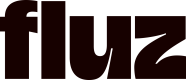Get all Transactions
Overview
The Transactions API allows you to retrieve a comprehensive history of all financial transactions associated with your account. This includes purchases, deposits, withdrawals, transfers, bill payments, and all other financial activities.
Endpoint Type: GraphQL Query
Authentication: Required (JWT Bearer Token)
Required Scopes: LIST_PAYMENT AND LIST_PURCHASES
Rate Limit: Standard GraphQL rate limits apply
Quick Start
Basic Query
query GetTransactions {
getTransactions {
transactions {
recordId
transactionType
amount
status
channel
connectedAppId
connectedAppName
createdAt
}
totalCount
hasNextPage
}
}Query Structure
getTransactions(
filter: TransactionFilterInput
paginate: OffsetInput
): TransactionConnection!Parameters
| Parameter | Type | Required | Description |
|---|---|---|---|
filter | TransactionFilterInput | No | Filtering criteria for transactions |
paginate | OffsetInput | No | Pagination parameters (default: limit=20, offset=0) |
Response Structure
TransactionConnection
type TransactionConnection {
transactions: [Transaction]
totalCount: Int!
hasNextPage: Boolean!
}| Field | Type | Description |
|---|---|---|
transactions | [Transaction] | Array of transaction records |
totalCount | Int! | Total count of transactions matching filter (for pagination) |
hasNextPage | Boolean! | Whether more results are available |
Filter Options
TransactionFilterInput
input TransactionFilterInput {
# Record & Status
recordId: [UUID]
status: [TransactionStatus]
# Amount Filters
amount: Float
amountGte: Float
amountLte: Float
finalAmount: Float
finalAmountGte: Float
finalAmountLte: Float
# Cashback Filters
cashbackAmount: Float
cashbackAmountGte: Float
cashbackAmountLte: Float
cashbackPercentage: Float
cashbackPercentageGte: Float
cashbackPercentageLte: Float
# Fee Filters
feeAmount: Float
feeAmountGte: Float
feeAmountLte: Float
# Date Filters
createdGte: DateTime
createdLte: DateTime
updatedGte: DateTime
updatedLte: DateTime
# Merchant Filters
merchantId: [UUID]
merchant: [String]
# Transaction Properties
transactionType: [String]
channel: [String!]
category: [String]
# Virtual Card Filters
virtualCardProgram: [String]
virtualCard: [UUID]
# Other
fundingSource: [String]
userCashBalanceId: [UUID]
referenceId: String
liabilityId: UUID
}Filter Field Details
Record & Status Filters
recordId
recordIdType: [UUID]
Description: Filter by specific transaction record IDs.
Example:
filter: {
recordId: ["550e8400-e29b-41d4-a716-446655440000"]
}status
statusType: [TransactionStatus]
Description: Filter by transaction status.
Options:
PENDING- Transaction is being processedSETTLED- Transaction completed successfully
Example:
filter: {
status: [SETTLED]
}Amount Filters
amount, amountGte, amountLte
amount, amountGte, amountLteType: Float
Description: Filter by exact amount or amount range in USD.
amount- Exact amount matchamountGte- Minimum amount (greater than or equal)amountLte- Maximum amount (less than or equal)
Example:
# Transactions between $10 and $500
filter: {
amountGte: 10.00
amountLte: 500.00
}finalAmount, finalAmountGte, finalAmountLte
finalAmount, finalAmountGte, finalAmountLteType: Float
Description: Filter by final amount (amount + fees).
Example:
filter: {
finalAmountGte: 25.00
}Cashback Filters
cashbackAmount, cashbackAmountGte, cashbackAmountLte
cashbackAmount, cashbackAmountGte, cashbackAmountLteType: Float
Description: Filter by cashback amount earned.
Example:
# Transactions that earned $5 or more in cashback
filter: {
cashbackAmountGte: 5.00
}cashbackPercentage, cashbackPercentageGte, cashbackPercentageLte
cashbackPercentage, cashbackPercentageGte, cashbackPercentageLteType: Float
Description: Filter by cashback rate percentage.
Example:
# Transactions with 5% or higher cashback
filter: {
cashbackPercentageGte: 5.0
}Fee Filters
feeAmount, feeAmountGte, feeAmountLte
feeAmount, feeAmountGte, feeAmountLteType: Float
Description: Filter by transaction fee amount.
Example:
# Transactions with fees
filter: {
feeAmountGte: 0.01
}Date Filters
createdGte, createdLte
createdGte, createdLteType: DateTime
Format: ISO 8601 (e.g., 2025-01-01T00:00:00Z)
Description: Filter by transaction creation date range.
Example:
filter: {
createdGte: "2025-01-01T00:00:00Z"
createdLte: "2025-01-31T23:59:59Z"
}updatedGte, updatedLte
updatedGte, updatedLteType: DateTime
Description: Filter by transaction last update date range.
Merchant Filters
merchantId
merchantIdType: [UUID]
Description: Filter by specific merchant IDs.
Example:
filter: {
merchantId: ["550e8400-e29b-41d4-a716-446655440000"]
}merchant
merchantType: [String]
Description: Filter by merchant names (matches against destination field).
Example:
filter: {
merchant: ["Amazon", "Walmart"]
}Transaction Properties
transactionType
transactionTypeType: [String]
Description: Filter by specific transaction types.
Common Values:
Add Money- DepositsGift Card Purchase- Gift card purchasesTransfer - In- Incoming transfersTransfer - Out- Outgoing transfersVirtual Card Purchase- Virtual card purchasesWithdrawal
Example:
filter: {
transactionType: ["Gift Card Purchase", "Add Money"]
}channel
channelType: [String!]
Description: Filter by platform channel.
Common Values:
WEB- Web browserMOBILE- Mobile appAPI- API requests
Example:
filter: {
channel: ["WEB", "MOBILE"]
}category
categoryType: [String]
Description: Filter by transaction category.
Example:
filter: {
category: ["Shopping", "Travel"]
}Virtual Card Filters
virtualCardProgram
virtualCardProgramType: [String]
Description: Filter by virtual card program/issuer.
Common Values:
LITHICMARQETAHIGHNOTE_CFSBHIGHNOTE_SUTTONHIGHNOTE_TPBI2C
Example:
filter: {
virtualCardProgram: ["LITHIC", "MARQETA"]
}virtualCard
virtualCardType: [UUID]
Description: Filter by specific virtual card IDs.
Example:
filter: {
virtualCard: ["vc-1", "vc-2"]
}Other Filters
fundingSource
fundingSourceType: [String]
Description: Search for funding source names (partial match on source or destination).
Example:
filter: {
fundingSource: ["Visa"]
}referenceId
referenceIdType: String
Description: Filter by external reference ID (e.g., purchase display ID).
Example:
filter: {
referenceId: "1000123"
}liabilityId
liabilityIdType: UUID
Description: Filter by liability ID (for bill payments).
Pagination
OffsetInput
input OffsetInput {
limit: Int = 20
offset: Int = 0
}| Field | Type | Default | Max | Description |
|---|---|---|---|---|
limit | Int | 20 | 20 | Number of transactions to return per page |
offset | Int | 0 | - | Number of transactions to skip |
Example - Page 1:
paginate: {
limit: 20
offset: 0
}Example - Page 2:
paginate: {
limit: 20
offset: 20
}Example - Check if more pages exist:
query GetTransactions {
getTransactions(paginate: { limit: 20, offset: 0 }) {
transactions { record_id }
hasNextPage # Use this to determine if there are more results
totalCount # Total matching records
}
}Transaction Type
type Transaction {
record_id: UUID
user: String!
account_id: UUID!
user_id: UUID
transaction_type: String
amount: Float!
destination: String
source: String
external_funding_source_activity: Float
fluz_balance_activity: Float
fee: Float
cashback: Float
# Ending balances after transaction
gift_card_prepayment_balance_available_balance: Float
gift_card_prepayment_balance_total_balance: Float
cash_balance_available_balance: Float
cash_balance_total_balance: Float
seat_balance_available_balance: Float
seat_balance_total_balance: Float
reserve_balance_available_balance: Float
reserve_balance_total_balance: Float
other_cash_balance_available_balance: Float
other_cash_balance_total_balance: Float
status: TransactionStatus
reference_id: String
description: String
note: String
category: String
card_last_four: String
card_display_name: String
original_currency_amount: Float
original_currency_code: String
conversion_rate: Float
merchant_id: UUID
descriptor_id: UUID
virtual_card_program: String
cashback_rate: Float
bonus_cashback_rate: Float
channel: String
source_type: String
logo_url: String
platformInstitutionLogo: String
challengeLogoUrl: String
invitedAccountId: UUID
expectedClearedDate: DateTime
liability_id: UUID
is_gift_card_balance_affected: Boolean
is_cash_balance_affected: Boolean
is_seat_balance_affected: Boolean
is_reserve_balance_affected: Boolean
transfer_id: UUID
used_user_cash_balance_id: UUID
connectedAppId: UUID
connectedAppName: String
created_at: DateTime
updated_at: DateTime
}Field Descriptions
Core Transaction Fields
| Field | Type | Description |
|---|---|---|
record_id | UUID | Unique identifier for this transaction record |
user | String | Display name of the user associated with transaction |
account_id | UUID | Account that owns this transaction |
user_id | UUID | User who initiated the transaction |
transaction_type | String | Type of transaction (PURCHASE, DEPOSIT, etc.) |
amount | Float | Primary transaction amount in USD |
source | String | Where the funds came from (e.g., "Bank Card ****1234") |
destination | String | Where the funds went (e.g., merchant name) |
status | TransactionStatus | Current status (PENDING or SETTLED) |
Financial Details
| Field | Type | Description |
|---|---|---|
external_funding_source_activity | Float | Change to external funding sources (bank cards/accounts) |
fluz_balance_activity | Float | Change to Fluz internal balances |
fee | Float | Fees charged for this transaction |
cashback | Float | Cashback earned from this transaction |
cashback_rate | Float | Cashback rate percentage |
bonus_cashback_rate | Float | Additional bonus cashback rate |
Balance Snapshots
Important: All balance fields show the balance after this transaction was applied.
| Field | Description |
|---|---|
cash_balance_available_balance | Available cash balance after transaction |
cash_balance_total_balance | Total cash balance after transaction |
seat_balance_available_balance | Available rewards balance after transaction |
seat_balance_total_balance | Total rewards balance after transaction |
gift_card_prepayment_balance_available_balance | Available prepayment balance after transaction |
gift_card_prepayment_balance_total_balance | Total prepayment balance after transaction |
reserve_balance_available_balance | Available reserve balance after transaction |
reserve_balance_total_balance | Total reserve balance after transaction |
other_cash_balance_available_balance | Other cash available balance after transaction |
other_cash_balance_total_balance | Other cash total balance after transaction |
Transaction Details
| Field | Type | Description |
|---|---|---|
reference_id | String | External reference (e.g., purchase display ID) |
description | String | Human-readable description |
note | String | Additional notes |
category | String | Transaction category |
card_last_four | String | Last 4 digits of card used (if applicable) |
card_display_name | String | Display name of payment method |
Merchant Information
| Field | Type | Description |
|---|---|---|
merchant_id | UUID | Merchant identifier |
descriptor_id | UUID | Transaction descriptor ID |
logo_url | String | URL to merchant/source logo |
Virtual Card Information
| Field | Type | Description |
|---|---|---|
virtual_card_program | String | Virtual card program (LITHIC, MARQETA, etc.) |
Currency Conversion
| Field | Type | Description |
|---|---|---|
original_currency_amount | Float | Amount in original currency (for foreign transactions) |
original_currency_code | String | Original currency code (e.g., "EUR") |
conversion_rate | Float | Exchange rate applied |
Metadata
| Field | Type | Description |
|---|---|---|
channel | String | Platform channel (WEB, MOBILE, API) |
source_type | String | Type of funding source |
liability_id | UUID | Associated liability (for bill payments) |
transfer_id | UUID | Associated transfer (for P2P) |
used_user_cash_balance_id | UUID | Specific cash balance used |
is_gift_card_balance_affected | Boolean | Whether gift card balance changed |
is_cash_balance_affected | Boolean | Whether cash balance changed |
is_seat_balance_affected | Boolean | Whether rewards balance changed |
is_reserve_balance_affected | Boolean | Whether reserve balance changed |
connectedAppId | UUID | Associated application ID |
connectedAppName | String | Associated application name |
created_at | DateTime | When transaction was created |
updated_at | DateTime | When transaction was last updated |
Examples
Example 1: Basic Transaction List
Query:
query GetRecentTransactions {
getTransactions(
paginate: { limit: 10, offset: 0 }
) {
transactions {
record_id
transaction_type
amount
description
status
cashback
created_at
}
totalCount
hasNextPage
}
}Response:
{
"data": {
"getTransactions": {
"transactions": [
{
"record_id": "550e8400-e29b-41d4-a716-446655440000",
"transaction_type": "GIFT_CARD_PURCHASE",
"amount": 50.00,
"description": "Gift card purchase at Amazon",
"status": "SETTLED",
"cashback": 2.50,
"created_at": "2025-01-15T14:30:00Z"
},
{
"record_id": "6ba7b810-9dad-11d1-80b4-00c04fd430c8",
"transaction_type": "DEPOSIT",
"amount": 100.00,
"description": "Cash Balance Deposit",
"status": "SETTLED",
"cashback": 0.00,
"created_at": "2025-01-14T10:15:00Z"
}
],
"totalCount": 2,
"hasNextPage": false
}
}
}Example 2: Filtered by Date Range
Query:
query GetJanuaryTransactions {
getTransactions(
filter: {
createdGte: "2025-01-01T00:00:00Z"
createdLte: "2025-01-31T23:59:59Z"
}
paginate: { limit: 20, offset: 0 }
) {
transactions {
record_id
transaction_type
amount
description
status
created_at
}
totalCount
hasNextPage
}
}Example 3: Purchases Only with Balances
Query:
query GetPurchaseHistory {
getTransactions(
filter: {
transactionType: ["GIFT_CARD_PURCHASE"]
status: [SETTLED]
}
paginate: { limit: 20, offset: 0 }
) {
transactions {
record_id
reference_id
amount
description
source
destination
cashback
cashback_rate
cash_balance_available_balance
seat_balance_available_balance
created_at
}
totalCount
hasNextPage
}
}Response:
{
"data": {
"getTransactions": {
"transactions": [
{
"record_id": "550e8400-e29b-41d4-a716-446655440000",
"reference_id": "1000123",
"amount": 50.00,
"description": "Gift card purchase at Amazon",
"source": "Visa ****1234",
"destination": "Amazon",
"cashback": 2.50,
"cashback_rate": 5.0,
"cash_balance_available_balance": 102.50,
"seat_balance_available_balance": 25.00,
"created_at": "2025-01-15T14:30:00Z"
}
],
"totalCount": 1,
"hasNextPage": false
}
}
}Example 4: High-Cashback Transactions
Query:
query GetHighCashbackTransactions {
getTransactions(
filter: {
cashbackPercentageGte: 5.0
status: [SETTLED]
}
paginate: { limit: 10, offset: 0 }
) {
transactions {
record_id
transaction_type
amount
description
cashback
cashback_rate
status
created_at
}
totalCount
}
}Example 5: Amount Range Filter
Query:
query GetMediumTransactions {
getTransactions(
filter: {
amountGte: 50.00
amountLte: 200.00
status: [SETTLED]
}
paginate: { limit: 20, offset: 0 }
) {
transactions {
record_id
amount
transaction_type
description
created_at
}
totalCount
hasNextPage
}
}Example 6: Virtual Card Transactions
Query:
query GetVirtualCardTransactions {
getTransactions(
filter: {
virtualCardProgram: ["LITHIC", "MARQETA"]
}
paginate: { limit: 20, offset: 0 }
) {
transactions {
record_id
amount
description
virtual_card_program
merchant_id
status
created_at
}
totalCount
}
}Example 7: Pagination Example
Query - Get first page and check for more:
query GetFirstPage {
getTransactions(paginate: { limit: 20, offset: 0 }) {
transactions {
record_id
amount
transaction_type
}
totalCount
hasNextPage
}
}Response shows hasNextPage=true:
{
"data": {
"getTransactions": {
"transactions": [...],
"totalCount": 150,
"hasNextPage": true
}
}
}Query - Get second page:
query GetSecondPage {
getTransactions(paginate: { limit: 20, offset: 20 }) {
transactions {
record_id
amount
transaction_type
}
totalCount
hasNextPage
}
}Error Handling
Common Errors
Missing or Invalid Token
{
"errors": [
{
"message": "Authentication required",
"extensions": {
"code": "UNAUTHENTICATED"
}
}
]
}HTTP Status: 401 Unauthorized
Insufficient Permissions
{
"errors": [
{
"message": "Insufficient permissions: LIST_PAYMENT and LIST_PURCHASES scopes required",
"extensions": {
"code": "FORBIDDEN",
"requiredScopes": ["LIST_PAYMENT", "LIST_PURCHASES"]
}
}
]
}HTTP Status: 403 Forbidden
Invalid Filter Parameters
{
"errors": [
{
"message": "Invalid date format for createdGte",
"extensions": {
"code": "BAD_USER_INPUT"
}
}
]
}HTTP Status: 400 Bad Request
Rate Limit Exceeded
{
"errors": [
{
"message": "Rate limit exceeded. Please try again later.",
"extensions": {
"code": "RATE_LIMITED",
"retryAfter": 60
}
}
]
}HTTP Status: 429 Too Many Requests
Best Practices
1. Use Pagination Effectively
Always check hasNextPage to determine if more results exist:
async function fetchAllTransactions() {
const allTransactions = [];
let offset = 0;
const limit = 20;
while (true) {
const result = await getTransactions({
paginate: { limit, offset }
});
allTransactions.push(...result.transactions);
if (!result.hasNextPage) break;
offset += limit;
}
return allTransactions;
}2. Request Only Needed Fields
Specify only the fields you need to reduce response size:
# ✅ Good - minimal fields
getTransactions {
transactions {
record_id
amount
transaction_type
created_at
}
totalCount
hasNextPage
}
# ❌ Less efficient - requesting all 40+ fields
getTransactions {
transactions {
record_id
transaction_type
amount
... (all fields)
}
}3. Use Date Filters for Historical Queries
When querying older transactions, always use date filters:
# ✅ Good
filter: {
createdGte: "2024-01-01T00:00:00Z"
createdLte: "2024-12-31T23:59:59Z"
}4. Cache Settled Transactions
Transactions with status: SETTLED are immutable and can be cached:
// Example caching strategy
const cacheKey = `transactions:${accountId}:${createdGte}:${createdLte}`;
let result = cache.get(cacheKey);
if (!result) {
result = await getTransactions({
filter: { status: ['SETTLED'], createdGte, createdLte }
});
cache.set(cacheKey, result, '1 hour');
}5. Combine Filters Efficiently
Use range filters to narrow results before applying other filters:
# ✅ Efficient - date range first
filter: {
createdGte: "2025-01-01T00:00:00Z"
createdLte: "2025-01-31T23:59:59Z"
transactionType: ["GIFT_CARD_PURCHASE"]
amountGte: 50.00
}Rate Limits
| Resource | Limit | Window |
|---|---|---|
| Queries per user | 100 | 1 minute |
| Queries per IP | 300 | 1 minute |
Headers:
X-RateLimit-Limit- Maximum requests allowedX-RateLimit-Remaining- Requests remaining in current windowX-RateLimit-Reset- Time when the rate limit resets (Unix timestamp)
Code Examples
JavaScript/TypeScript
import { ApolloClient, InMemoryCache, gql } from '@apollo/client';
const client = new ApolloClient({
uri: 'https://api.fluz.app/graphql',
cache: new InMemoryCache(),
headers: {
authorization: `Bearer ${accessToken}`,
},
});
const GET_TRANSACTIONS = gql`
query GetTransactions($filter: TransactionFilterInput, $paginate: OffsetInput) {
getTransactions(filter: $filter, paginate: $paginate) {
transactions {
record_id
transaction_type
amount
description
status
cashback
created_at
}
totalCount
hasNextPage
}
}
`;
async function fetchTransactions() {
const { data } = await client.query({
query: GET_TRANSACTIONS,
variables: {
filter: {
status: ['SETTLED'],
createdGte: '2025-01-01T00:00:00Z',
},
paginate: {
limit: 20,
offset: 0,
},
},
});
return data.getTransactions;
}Python
import requests
def get_transactions(access_token, created_gte=None, created_lte=None, limit=20, offset=0):
url = "https://api.fluz.app/graphql"
query = """
query GetTransactions($filter: TransactionFilterInput, $paginate: OffsetInput) {
getTransactions(filter: $filter, paginate: $paginate) {
transactions {
record_id
transaction_type
amount
description
status
cashback
created_at
}
totalCount
hasNextPage
}
}
"""
variables = {
"filter": {},
"paginate": {
"limit": limit,
"offset": offset
}
}
if created_gte:
variables["filter"]["createdGte"] = created_gte
if created_lte:
variables["filter"]["createdLte"] = created_lte
headers = {
"Authorization": f"Bearer {access_token}",
"Content-Type": "application/json"
}
response = requests.post(
url,
json={"query": query, "variables": variables},
headers=headers
)
return response.json()["data"]["getTransactions"]
# Usage
result = get_transactions(
access_token="your_token_here",
created_gte="2025-01-01T00:00:00Z",
limit=20
)
print(f"Found {result['totalCount']} transactions")
print(f"Has more pages: {result['hasNextPage']}")cURL
curl -X POST https://api.fluz.app/graphql \
-H "Authorization: Bearer YOUR_ACCESS_TOKEN" \
-H "Content-Type: application/json" \
-d '{
"query": "query GetTransactions($filter: TransactionFilterInput, $paginate: OffsetInput) { getTransactions(filter: $filter, paginate: $paginate) { transactions { record_id transaction_type amount description status cashback created_at } totalCount hasNextPage } }",
"variables": {
"filter": {
"status": ["SETTLED"],
"createdGte": "2025-01-01T00:00:00Z"
},
"paginate": {
"limit": 20,
"offset": 0
}
}
}'FAQ
Q: What's the maximum number of transactions I can retrieve in one request?
A: The maximum limit is 20 transactions per request. Use the hasNextPage field to implement pagination.
Q: How far back does transaction history go?
A: All transactions from account creation are available indefinitely.
Q: Are pending transactions included?
A: Yes, pending transactions are included by default. Filter by status: [SETTLED] to exclude them.
Q: What timezone are the timestamps in?
A: All timestamps are in UTC (ISO 8601 format).
Q: What scopes do I need?
A: You need both LIST_PAYMENT AND LIST_PURCHASES scopes.
Q: Can I filter by user ID within my account?
A: No, the API always returns all transactions for your account. There is no user-level filtering.
Q: What's the difference between amount and finalAmount filters?
amount and finalAmount filters?A:
amountfilters the base transaction amountfinalAmountfilters amount + fees (the total charged to the user)
Q: How do I filter by date range?
A: Use createdGte and createdLte for creation date:
filter: {
createdGte: "2025-01-01T00:00:00Z"
createdLte: "2025-01-31T23:59:59Z"
}Support
- API Status: https://status.fluz.app
- Developer Portal: https://developers.fluz.app
- Support Email: [email protected]
- Slack Community: https://fluz-dev.slack.com
Changelog
v1.0.0 (Branch: 13-fluz-15659-add-transactions-query-and-webhook-to-api)
- Initial release of Transactions Query API
- Support for comprehensive filtering (15+ filter types)
- Pagination with
TransactionConnectionresponse type - Balance snapshots included in transaction records
- Requires
LIST_PAYMENTandLIST_PURCHASESscopes - Account-level transaction access only
Need help? Contact our developer support team at [email protected] or visit our Developer Portal.
Updated 11 days ago